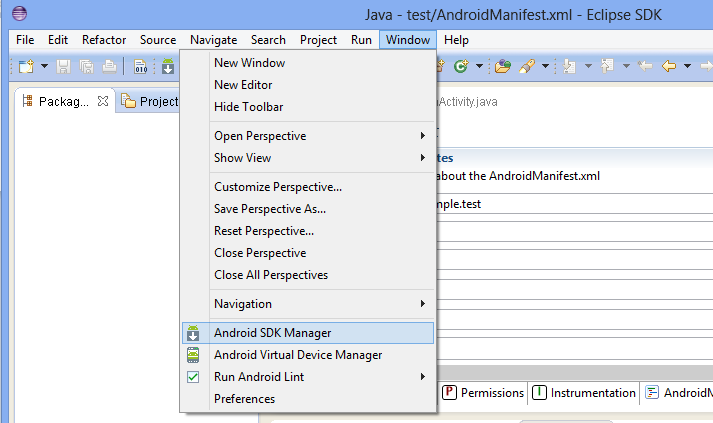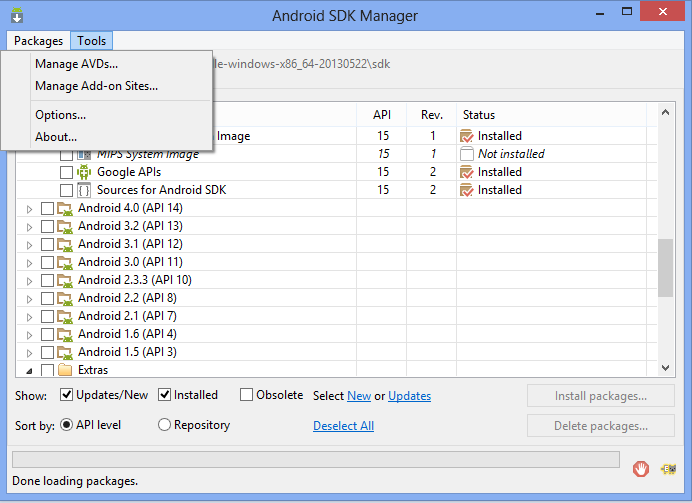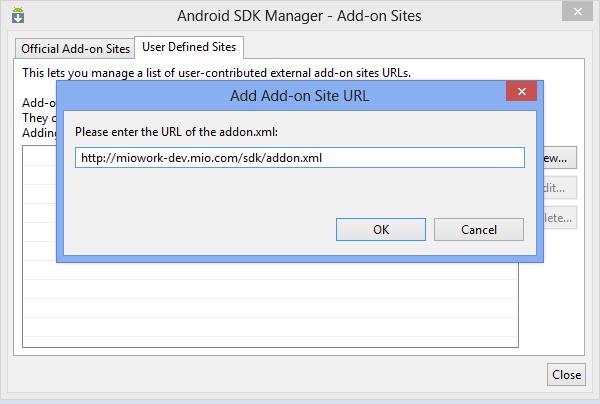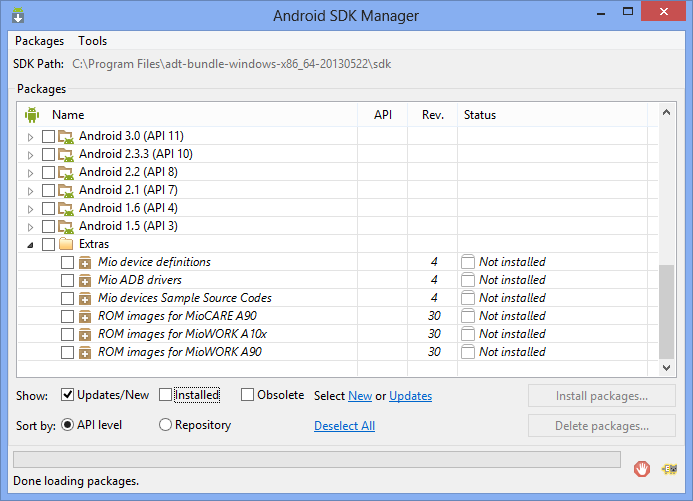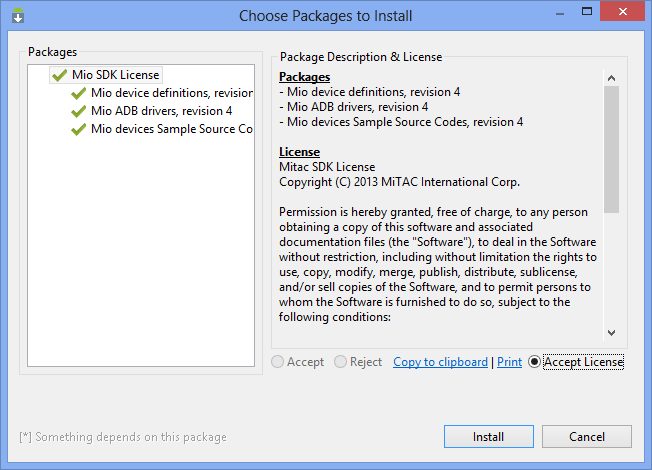Add-on SDK
Overview
The Addon-SDK package contains everything you need to start developing on the devices
- Android Virtual Device (AVD) definitions to emulate the device on your PC
- Sample source code to operate any function of the device
- Drivers for the Android Debug Bridge
Installation
If you have already installed the Google Android SDK start the SDK Manager from the list of installed programs. If you are using Eclipse as IDE (which we recommend) then you'll find a link to the Android SDK Manager inside the Eclipse Menu Window after launching the software.
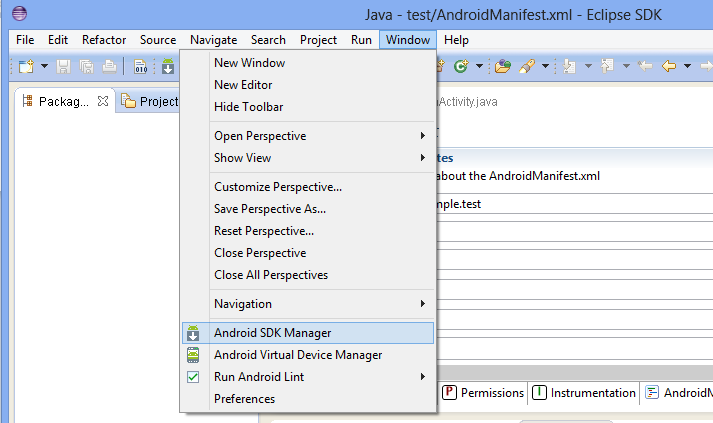
After launching the Android SDK Manager you will see an overview of installed packages. Extensive help how to use the Android SDK Manager can be found here.
In order to install any Mio packages the Mio Add-on SDK site must be added. Select Manage Add-on Sites from the Tools Menu.
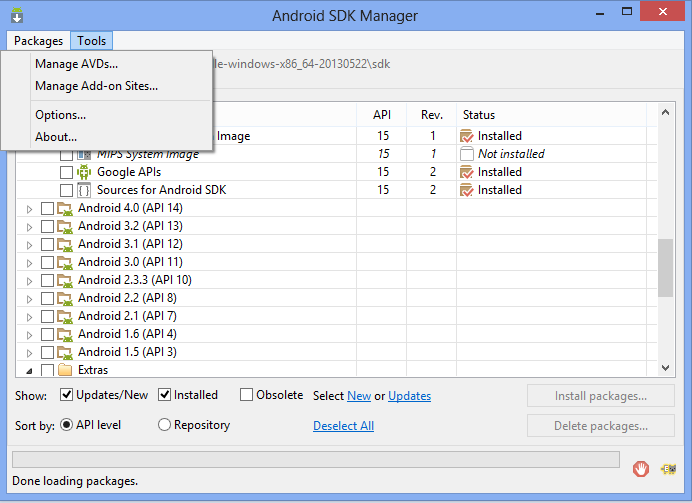
Inside the configuration window for additional Add-On Sites click on the tab User Defined Sites.
Click on New under and enter the URL:
http://miowork-dev.mio.com/sdk/addon.xml or alternatively http://miocare-dev.mio.com/sdk/addon.xml
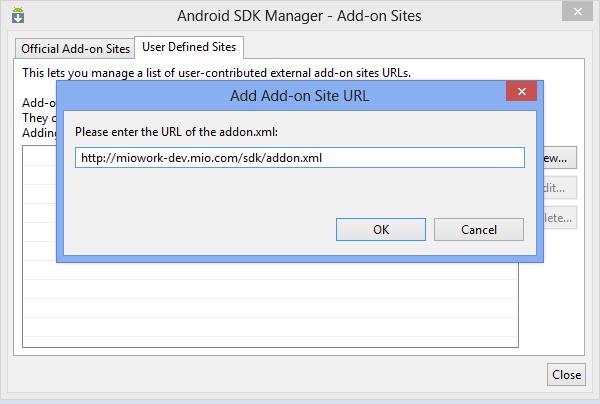
After adding the Mio Add-on SDK site all packages for compatible Mio Android devices will appear below the sub-tree Extras inside the SDK Manager.
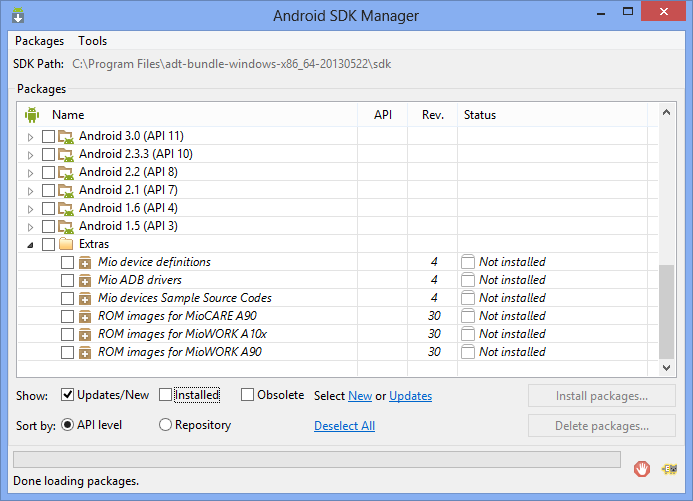
At this point, you can select any relevant package and click on Install packages. You will need to confirm the license agreement before the installation can start.
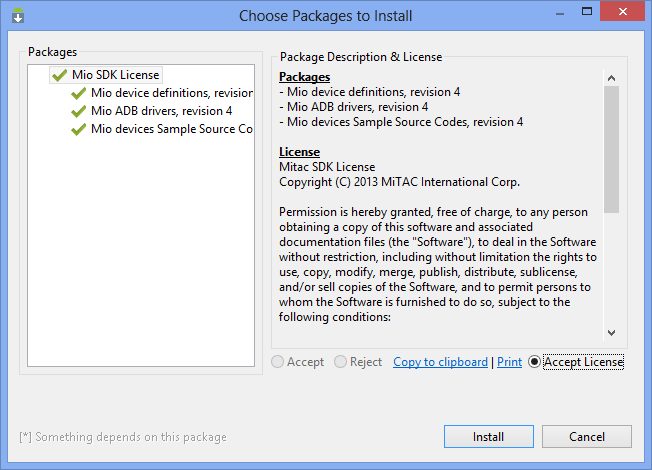
Please refer to our further documentation how to use the emulator, install the adb drivers or how to upgrade the system image.
array(31) {
["REDIRECT_STATUS"]=>
string(3) "200"
["HTTP_ACCEPT"]=>
string(3) "*/*"
["HTTP_USER_AGENT"]=>
string(103) "Mozilla/5.0 AppleWebKit/537.36 (KHTML, like Gecko; compatible; ClaudeBot/1.0; +claudebot@anthropic.com)"
["HTTP_HOST"]=>
string(19) "miowork-dev.mio.com"
["PATH"]=>
string(29) "/sbin:/usr/sbin:/bin:/usr/bin"
["LD_LIBRARY_PATH"]=>
string(18) "/srv/httpd-mpm/lib"
["SERVER_SIGNATURE"]=>
string(0) ""
["SERVER_SOFTWARE"]=>
string(6) "Apache"
["SERVER_NAME"]=>
string(19) "miowork-dev.mio.com"
["SERVER_ADDR"]=>
string(12) "172.16.1.220"
["SERVER_PORT"]=>
string(2) "80"
["REMOTE_ADDR"]=>
string(12) "3.139.233.43"
["DOCUMENT_ROOT"]=>
string(38) "/data/sites/developer-website/frontend"
["REQUEST_SCHEME"]=>
string(4) "http"
["CONTEXT_PREFIX"]=>
string(0) ""
["CONTEXT_DOCUMENT_ROOT"]=>
string(38) "/data/sites/developer-website/frontend"
["SERVER_ADMIN"]=>
string(20) "tom@heek-nienborg.de"
["SCRIPT_FILENAME"]=>
string(48) "/data/sites/developer-website/frontend/index.php"
["REMOTE_PORT"]=>
string(5) "25166"
["REDIRECT_URL"]=>
string(10) "/addon-sdk"
["GATEWAY_INTERFACE"]=>
string(7) "CGI/1.1"
["SERVER_PROTOCOL"]=>
string(8) "HTTP/1.1"
["REQUEST_METHOD"]=>
string(3) "GET"
["QUERY_STRING"]=>
string(0) ""
["REQUEST_URI"]=>
string(10) "/addon-sdk"
["SCRIPT_NAME"]=>
string(10) "/index.php"
["PATH_INFO"]=>
string(10) "/addon-sdk"
["PATH_TRANSLATED"]=>
string(29) "redirect:/index.php/addon-sdk"
["PHP_SELF"]=>
string(20) "/index.php/addon-sdk"
["REQUEST_TIME_FLOAT"]=>
float(1714871080.843)
["REQUEST_TIME"]=>
int(1714871080)
}